The “System Stopped See Owners Manual” error indicates disabled safety systems like PCS or LDA, often triggered by environmental factors or sensor issues, requiring immediate attention.
Understanding the Error Message
The “System Stopped See Owners Manual” error signifies disabled safety systems like PCS or LDA, often triggered by sensor issues or environmental factors like heavy rain.
2.1. What Does “System Stopped See Owners Manual” Mean?
The message “System Stopped See Owners Manual” indicates that one or more safety systems, such as the Pre-Collision System (PCS) or Lane Departure Alert (LDA), have been disabled. This typically occurs due to sensor malfunctions or environmental interference, like heavy rain or dirt obstructing camera visibility. The error prompts the driver to consult the owner’s manual for troubleshooting steps to restore system functionality.
2.2. Common Systems Affected by the Error
The “System Stopped See Owners Manual” error often impacts advanced safety systems like Adaptive Cruise Control (ACC), Lane Departure Alert (LDA), and Pre-Collision System (PCS). These systems rely on sensors and cameras, which can malfunction due to environmental factors such as heavy rain, fog, or dirt. When disabled, features like automatic emergency braking or steering assist may cease functioning, prompting the error message to alert the driver to consult the manual for guidance.
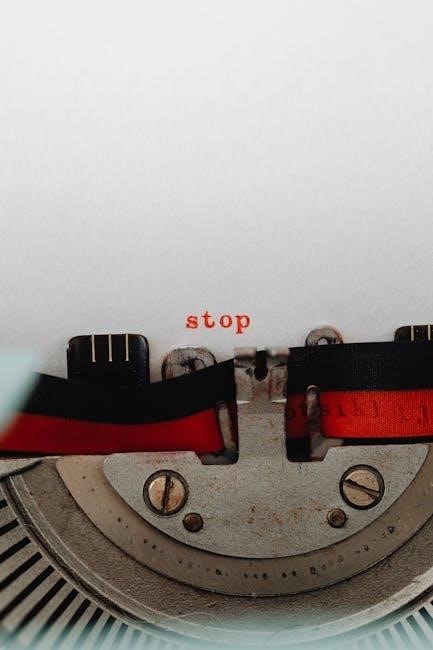
Common Causes of the Error
Environmental factors, sensor malfunctions, and software glitches are primary causes. Issues like heavy rain or obstructed cameras can trigger system disables, prompting the error message.
3.1. Environmental Factors Triggering the Error
Environmental factors such as heavy rain, fog, or extreme temperatures can interfere with sensor functionality. Moisture or debris on cameras and radar sensors disrupts system visibility, causing safety systems to disable. Inclement weather conditions often trigger false readings, leading to the “System Stopped” error. Additionally, direct sunlight or glare can impair sensor accuracy, further contributing to system malfunctions. These environmental triggers highlight the importance of maintaining clean sensors and operating vehicles in optimal conditions to prevent errors.
3.2. Technical Issues Leading to System Shutdown
Technical issues such as software glitches, faulty sensors, or electrical system malfunctions can trigger the “System Stopped” error. Outdated or corrupted software may cause safety systems to malfunction, while damaged sensors can provide inaccurate data, leading to system shutdown. Electrical faults or poor connectivity between components can also disrupt normal operation. These technical failures often require professional diagnostics to identify and repair the root cause, ensuring proper system functionality and preventing future occurrences of the error. Regular software updates and maintenance are essential to mitigate these issues.

Basic Troubleshooting Steps
Power cycling the vehicle and cleaning sensors are effective first steps to resolve the “System Stopped” error, often restoring functionality without advanced intervention.
4.1. Power Cycling the Vehicle
Power cycling involves turning off the vehicle’s engine and allowing the system to reset. This simple step can often resolve temporary glitches causing the “System Stopped” error. To power cycle, turn off the engine, wait for 30 seconds to ensure all systems deactivate, then restart the vehicle. This process helps clear minor software issues and resets sensors, potentially restoring disabled safety features. If the error persists, further troubleshooting may be necessary to address underlying hardware or software faults.
4.2. Checking and Cleaning Sensors
Dirty or obstructed sensors can trigger the “System Stopped” error, especially after exposure to heavy rain or car washes. Clean sensors gently with a soft cloth and mild soap, avoiding harsh chemicals. Ensure no residue or moisture remains, as this can interfere with sensor accuracy. After cleaning, restart the vehicle to test if the error persists. Regular maintenance of sensors helps prevent such issues and ensures safety systems function properly, reducing the likelihood of system disablement and error messages.

Advanced Troubleshooting Methods
Review error codes, run diagnostic tools, and check for firmware updates to identify and resolve complex system issues causing the “System Stopped” error message.
5.1. Reviewing Error Codes and Logs
Reviewing error codes and logs is crucial for identifying the root cause of the “System Stopped” error. Access the vehicle’s computer or ECU to retrieve specific fault codes. These codes provide insights into which system or sensor is malfunctioning. Check the owner’s manual or consult a professional to interpret the codes accurately. Analyzing logs helps track when the error occurred and under what conditions, aiding in targeted repairs. This step is essential for resolving complex issues effectively.
5.2. Running System Diagnostics
Running system diagnostics is essential for pinpointing issues causing the “System Stopped” error. Use an OBD-II scanner or specialized diagnostic tools to access the vehicle’s computer. These tools retrieve error codes linked to safety systems like PCS or LDA. Analyze the codes to identify faulty sensors or components. While basic scanners may retrieve codes, advanced tools are often required for detailed diagnostics. Always consult the owner’s manual or a professional for accurate interpretations and repairs. This ensures the root cause is addressed effectively.
Solutions for Resolving the Error
Resolving the “System Stopped” error involves resetting disabled safety systems, cleaning sensors, and addressing technical issues. Consult the owner’s manual or a professional for accurate repairs and system reactivation to restore functionality.
6.1. Resetting Disabled Safety Systems
Resetting disabled safety systems often involves restarting the vehicle or reinitializing specific features. For systems like PCS or LDA, refer to the owner’s manual for exact reset procedures. Ensure all sensors and cameras are clean and free from obstructions. If issues persist, professional diagnostic tools or software updates may be necessary to fully restore system functionality and prevent future errors.
6.2. Updating Software and Firmware
Updating software and firmware is crucial for resolving the “System Stopped” error. Regular updates ensure that safety systems operate correctly and address potential bugs or compatibility issues. Refer to the owner’s manual for instructions on updating your vehicle’s software using manufacturer-approved tools or methods. Keeping systems up to date can prevent future errors and restore functionality to disabled safety features, ensuring optimal performance and reliability.

How to Clear the “System Stopped” Message
Clear the “System Stopped” message by restarting the vehicle or power cycling. Ensure all sensors are clean and functional, as dirt or obstructions may trigger the error.
7.1. Restarting the Vehicle
Restarting the vehicle is a simple yet effective step to clear the “System Stopped” message. Turn the ignition off, wait for 30 seconds, and then restart the engine. This process, known as power cycling, often resets the system and resolves temporary glitches. If the error persists, ensure all sensors are clean and functional, as dirt or obstructions may trigger the message. Restarting can also help reinitialize safety features like PCS or LDA, restoring normal operation.
7.2. Reinitializing Safety Features
After restarting the vehicle, safety features like PCS (Pre-Collision System) or LDA (Lane Departure Alert) may need reinitialization. These systems automatically reactivate once the vehicle stabilizes and sensors confirm safe operating conditions. Drive in a clear, open area to allow the systems to recalibrate. If the “System Stopped” message remains, check for sensor obstructions or environmental interference, as these can prevent proper reinitialization. Persistent issues may require professional diagnostic checks to ensure all components function correctly.
Preventing Future Occurrences
Preventing future occurrences involves regular system checks, ensuring sensors are clean, and avoiding environmental triggers that may disable safety features. Maintain updated software and stable power supply.
8.1. Regular Maintenance Checks
Regular maintenance checks are crucial to prevent the “System Stopped” error. Ensure all sensors and cameras are clean and free from debris. Check for software updates and install them promptly to keep systems functioning optimally. Inspect electrical connections for stability and avoid exposure to extreme environmental conditions that may trigger system shutdowns. Routine inspections can help identify potential issues early, reducing the likelihood of unexpected errors and ensuring safety features operate reliably.
8.2. Avoiding Triggers
To prevent the “System Stopped” error, avoid environmental triggers like heavy rain or extreme temperatures that may impair sensor functionality. Ensure cameras and sensors remain clean and unobstructed. Avoid sudden electrical spikes or software glitches by maintaining stable power sources. Regularly update firmware to address potential vulnerabilities. By minimizing exposure to known triggers, you can reduce the likelihood of system shutdowns and maintain optimal functionality of safety features like PCS and LDA.
When to Seek Professional Assistance
Consult a professional if the error persists after basic troubleshooting or if advanced diagnostics are required. Experts can address complex technical issues beyond DIY solutions effectively.
9.1. Persistent Error Messages
If the “System Stopped” message recurs despite troubleshooting efforts, it signals a deeper issue. Persistent errors may indicate faulty sensors, software glitches, or hardware malfunctions. Consulting a professional is crucial in such cases to prevent further system damage or safety risks. Experts can diagnose and repair complex problems, ensuring your vehicle’s systems function correctly and safely. Delaying professional assistance may lead to more severe complications or even accidents.
9.2. Advanced Diagnostic Requirements
When basic troubleshooting fails, advanced diagnostics are necessary. Professionals use specialized tools to analyze error codes, inspect sensors, and check system communications. They may update software or replace faulty components. If issues persist, consulting a certified technician ensures accurate repairs, preventing further system malfunctions and enhancing vehicle safety. Advanced diagnostics address complex problems that home methods cannot resolve, ensuring reliable system operation. Timely professional intervention is essential to avoid potential hazards.
Addressing the “System Stopped See Owners Manual” error requires a systematic approach, from basic troubleshooting to advanced diagnostics. Understanding the root causes, such as environmental factors or technical issues, is crucial for effective resolution. Regular maintenance and awareness of system triggers can prevent future occurrences. If persistent issues arise, seeking professional assistance ensures safety and proper functionality. By following these steps, drivers can restore their vehicle’s systems and enjoy uninterrupted operation. Prompt action is essential to avoid potential hazards and maintain reliability.
